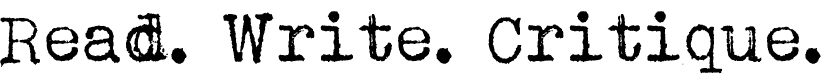From ‘Hamlet’ to Hannah: How Understanding ADHD Made Me a Better Writer
The debut author explores her experience growing up with ADHD, and how it informed her novel Hannah Edwards: Secrets of
Writing Tools is one of the main Apple Intelligence features that’s available in the iOS 18.1, iPadOS 18.1, and macOS Sequoia 15.1 betas for developers and public beta testers. As the name suggests, Writing Tools are meant to help you write. Apple Intelligence General Feature 2 This guide goes over everything you can do with Writing Tools, where you can use them, and what you need to access the feature. Writing Tools Overview There are various AI tools that will write content for you, but that’s not how Apple designed Writing Tools and that’s not what it’s meant to do. The feature can be used to improve, tweak, and refine what you’ve written, but you still need to write something for it to work with first. Apple doesn’t have a feature for generating text, but that will probably be something iOS and macOS will be capable of when ChatGPT integration is introduced later this year. You can use Writing Tools to check your spelling, grammar, and word choice, or to change the tone of what you’ve written. There’s also an option to summarize text. How to Use Writing Tools To use Writing Tools in an app like Notes or Pages, you can simply select text and then either tap or right click to get to the Writing Tools option, depending on which OS you’re using. Apps like Notes have a Writing Tools interface built-in, so you can also get to Writing Tools from the in-app toolbar. For the most part, getting to Writing Tools is as simple as selecting text to get to the different options you can use. From the Writing Tools interface, you can access the available options for proofreading, rewriting, and summarizing. Proofread When it comes to proofreading, Writing Tools does more than just check spelling. It also looks at word choice and grammar. If you use the wrong version of they’re/their/there, effect/affect, or two/to/too, Writing Tools will correct it. Spelling issues are pointed out, of course, and Writing Tools can fix some grammar issues. It doesn’t always tell you if you’re misusing semicolons, colons, or […]
Click here to view original page at Apple Intelligence Writing Tools: All the Features
© 2024, wcadmin. All rights reserved, Writers Critique, LLC Unless otherwise noted, all posts remain copyright of their respective authors.

The debut author explores her experience growing up with ADHD, and how it informed her novel Hannah Edwards: Secrets of

Photo by Mikaela Wiedenhoff on Unsplash Email, we can probably all agree, is generally a bummer. At the moment, my