Step-by-Step Guide to Writing a Lyric Sheet Writing lyrics is both an art and a craft, blending creative expression with structured technique. Here’s a detailed
Help us Grow.
The shortcode is missing a valid Donation Form ID attribute.
By wcadmin 1 week ago
By wcadmin 2 months ago
By wcadmin 2 months ago
The Accusative Case in English Grammar
By wcadmin 1 year ago
Step-by-Step Guide to Writing a Lyric Sheet Writing lyrics is both an art and a craft, blending creative expression with structured technique. Here’s a detailed
A lyric sheet is a document that contains the complete written text of a song’s lyrics. It is typically used for various purposes within the
The Art of Proofreading Creative Writing for Publication In the intricate dance of words and ideas, creative writing flourishes when carefully nurtured through each stage
Scrivener is a powerful writing software designed for authors, screenwriters, and novelists. It offers a wealth of features to help writers organize their thoughts, research, and notes, and then easily turn them into a polished manuscript.
One of the most useful features of Scrivener is its ability to break down a writing project into smaller, manageable chunks. This makes it easy to work on different sections of a book or script at the same time, and then easily rearrange them later on. The software also allows you to easily add notes, comments, and annotations to your text, which can be a great way to keep track of your thoughts and ideas as you work on a project.
Another benefit of Scrivener is its ability to help you stay organized and focused. The software includes a built-in corkboard feature that allows you to view your notes, outlines, and research in a visual format, making it easy to see how different elements of your project relate to one another. Additionally, the software includes a full-screen mode that removes all distractions and makes it easy to focus on your writing.
Scrivener also includes a variety of formatting options to help you create professional-looking documents. It supports rich text formatting, including bold, italic, and underline, as well as the ability to add images and other multimedia elements to your text. Additionally, the software includes a variety of templates for different types of writing projects, such as novels, screenplays, and nonfiction books, which can help you get started with your project quickly and easily.
Overall, Scrivener is an excellent choice for writers of all skill levels. Whether you're working on a novel, a screenplay, or a nonfiction book, the software's powerful features and intuitive interface can help you become a better writer by making it easier to organize your thoughts, research, and notes, and then turn them into a polished manuscript.
You can download a trial of Scrivener at literatureandlatte.com
__________
Grady Lucas
Account: @wcadmin
eMail: admin@writerscritique.org

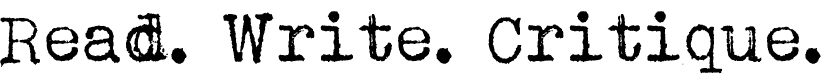


The shortcode is missing a valid Donation Form ID attribute.